SSH Guard
Today we are going to create a SSH guard, it is very usefull if you have a personal server. Have you ever felt paranoid about your password / rsa-key being compromised by a third party? Worry no more! With a discord bot and some PAM configuration tweaks you can feel more relaxed.
Side note: I’ve used discord, but you can use any app that you want as long as it supports webhooks (for example telegram)
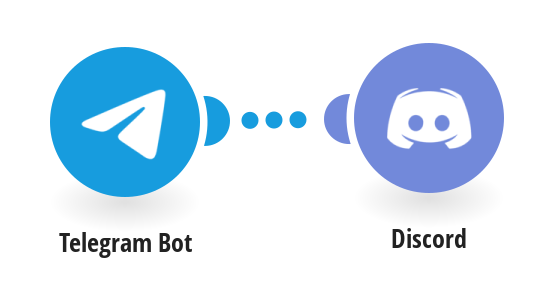
HANDS ON!
Embrace the webhook
First we need a webhook, in a nutshell a webhook is some actuator that acts as an endpoint which will trigger a payload. In this example, I will use a discord bot 🤖.
In order to do so create a server (or use a discord server you already have) then inside that server choose a channel and go to it’s settings. There you will find the “Integrations” tab, click on “Create new webhook” and copy it as we will use it for later 😉.
Configure SSH in your linux server
Now we must tweak some ssh configuration and PAM behaviour, for more information about PAM you can read this link
Our approach requires to add an execution rule that will run a program every time a successful log in is done through SSH, in order to do so we must add this line to our /etc/pam.d/sshd file:
session optional pam_exec.so /usr/local/sbin/sshd-login
You can see a comprehensive explanation about these arguments on pam.d(5), but the important thing to grasp is that session rules will trigger before an after a user is given service. The script I will execute thereafter is /usr/local/sbin/sshd-login. Remember to create this file (if it doesn’t exist in your server) and give it’s appropiate permisions (I used 700) The bash script should contain the following:
#!/bin/bash
WEBHOOK_URL="https://discord.com/api/webhooks/{{your custom webhook!!!!}}"
# Let's capture only open_session and close_session events (login and logout).
# more info @ http://www.linux-pam.org/Linux-PAM-html/sag-pam_exec.html
case "$PAM_TYPE" in
open_session)
PAYLOAD=" { \"content\": \" $PAM_USER logged in at [[`date +%D-%H:%M`]] (remote host: $PAM_RHOST).\" }"
;;
close_session)
PAYLOAD=" { \"content\": \" $PAM_USER logged out at [[`date +%D-%H:%M`]] (remote host: $PAM_RHOST).\" }"
;;
esac
# Let's only perform a request if there is an actual payload to send.
if [ -n "$PAYLOAD" ] ; then
curl -X POST -H 'Content-Type: application/json' -d "$PAYLOAD" "$WEBHOOK_URL"
fi
You can tweak the date as you want (check the manual of date for that!).
Test it
Now, save the file and see if that works…. Just connect via ssh to your server and check if the webhook is triggered:
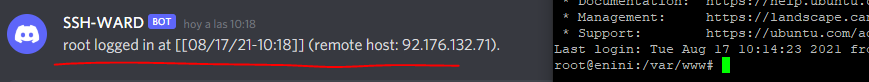
Perfect! Now also check the logout: (remember to exit your terminal, not just close the window of your ssh-client)
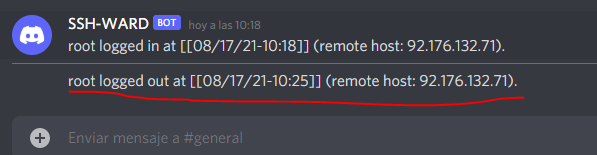
Fine! Simple as that, now you can forget about who logs in and out of your server .If you ever got a suspicious login, just check his IP with any geolocation tool available online such as this one.
See you around!!! 😄