Intro
Last week I was on vacation in China, and one of the saddest things any traveler experiences is the huge censorship China has in regards to internet.
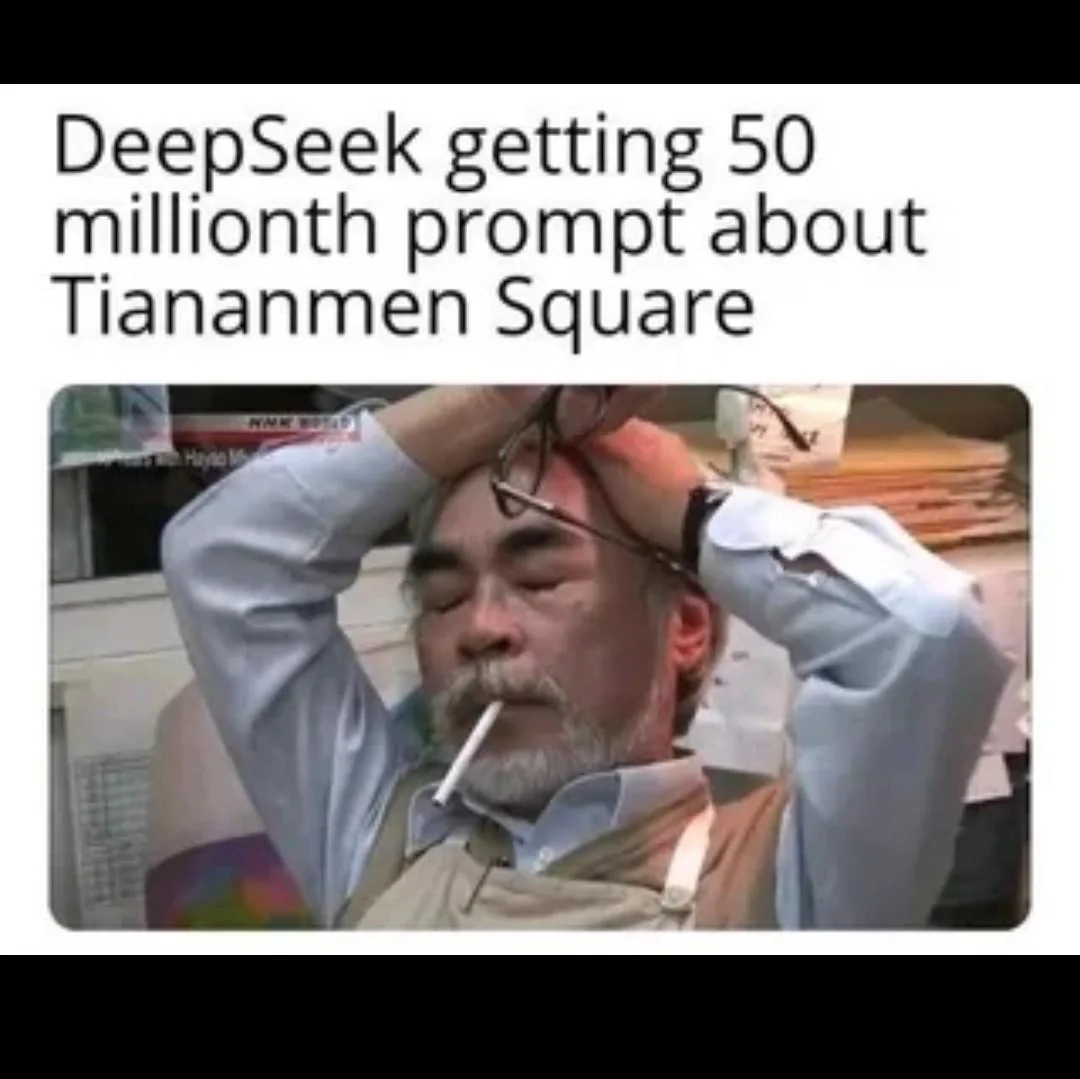
Thought you were safe with good ol’ NordVPN? or similar services? Damn you are wrong! NordVPN has been experienced to also be banned in China. In this post I will explain how to set up your own tunnel to freedom.
Shadowsocks
There are a myriad of ways to set up a network tunnel (with openvpn, wireguard, etc.), in this occasion I will impersonate the frustration of any foregein tourist coming into the realization he cannot login into his gmail account and needs a fast relief, that is a secure connection from China to the outer world.
The perfect candidate to satisfy this task is shadowsocks, an open-source fast-tunnel proxy that allows you to bypass firewalls, because it has a single configuration file and it is lightweight, secure, and simple to set up.
Hands on
The great firewall of China is controlled by the Chineese goverment, and there are lots of ways where the blade of censorship cuts: Dns spoofing, IP range blocking, URL filtering, connection reset, packet inspection, etc.
What we need is a server outside of china. I have a very cheap hetzner cloud server that costs around 4$ per month and a custom domain attached to it (a DNS A record resolving it’s static IP address). My server is located in Helsinki.
We need one single configuration file looking like this:
{
"server": "0.0.0.0",
"fast_open": true,
"mode":"tcp_and_udp",
"server_port":8389,
"local_port":1080,
"password": "SECURE_PASSWORD",
"timeout": 86400,
"method": "aes-256-gcm"
}
Here, I put server to 0.0.0.0 because I will be deploying shadowsocks using docker, and as it will be in an isolated network, there won’t be a way out to the internet. 0.0.0.0 means “listen to all interfaces”, and this will map the container interface to the port.
Then we can apply this docker compose file
services:
shadowsocks:
image: ghcr.io/shadowsocks/ssserver-rust:latest
container_name: shadowsocks
ports:
- "8389:8389/tcp"
- "8389:8389/udp" # Enable UDP if needed (for gaming/VoIP)
volumes:
- "/home/blueprismo/projects/shadowsocks/config.json:/etc/shadowsocks-rust/config.json"
restart: unless-stopped
sysctls:
- net.ipv4.tcp_fastopen=3 # Required for TFO support
The tcp_fastopen configuration is set in order to speed up the connection, in a nutshell it sets a cookie for reconnection purposes avoiding the round trip in the initial three-way-handshake,
After starting the container, we can now use our mobile android client to connect into our server and route all traffic to Helsinki and therefore being free to access all public information!
That’s all for today!